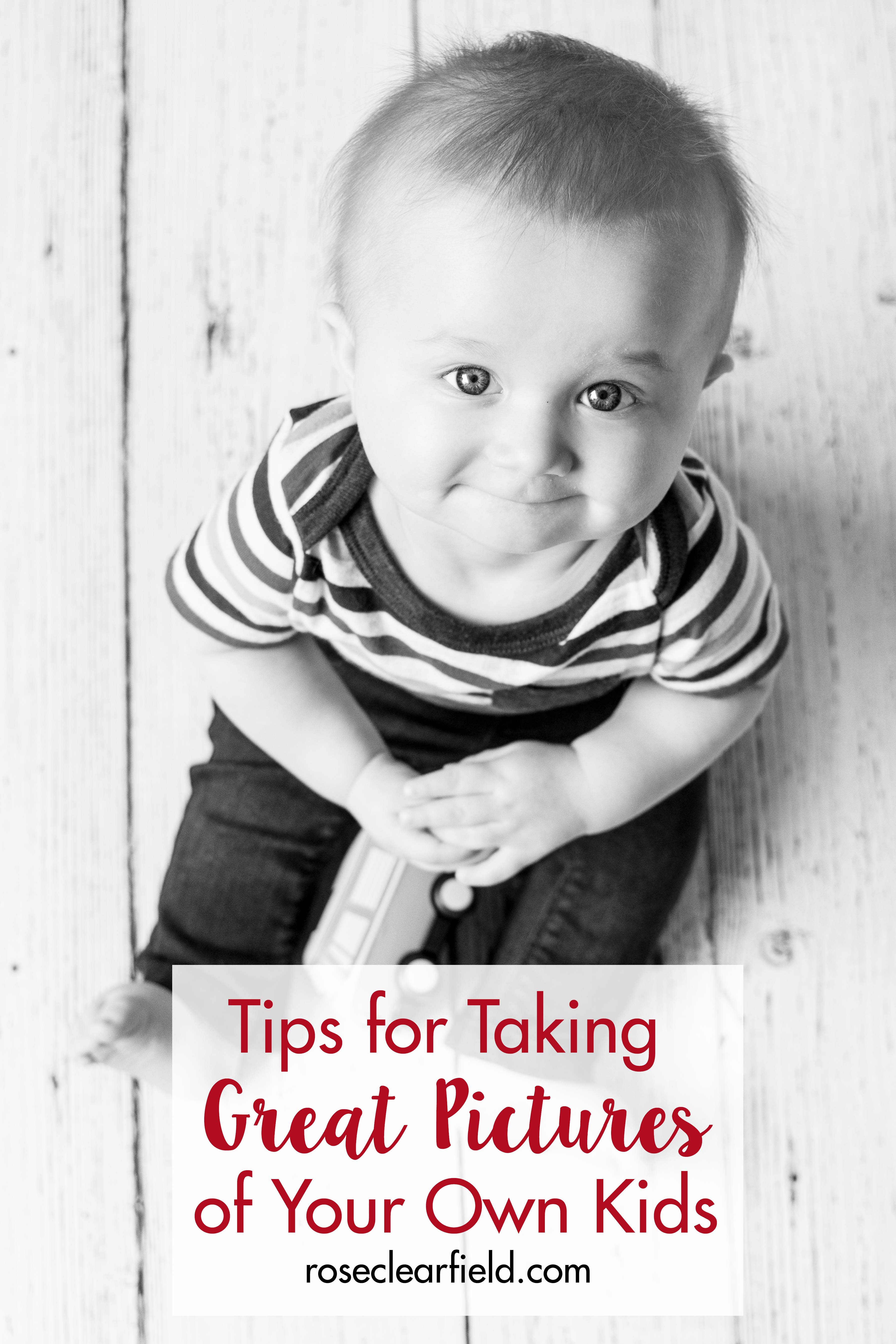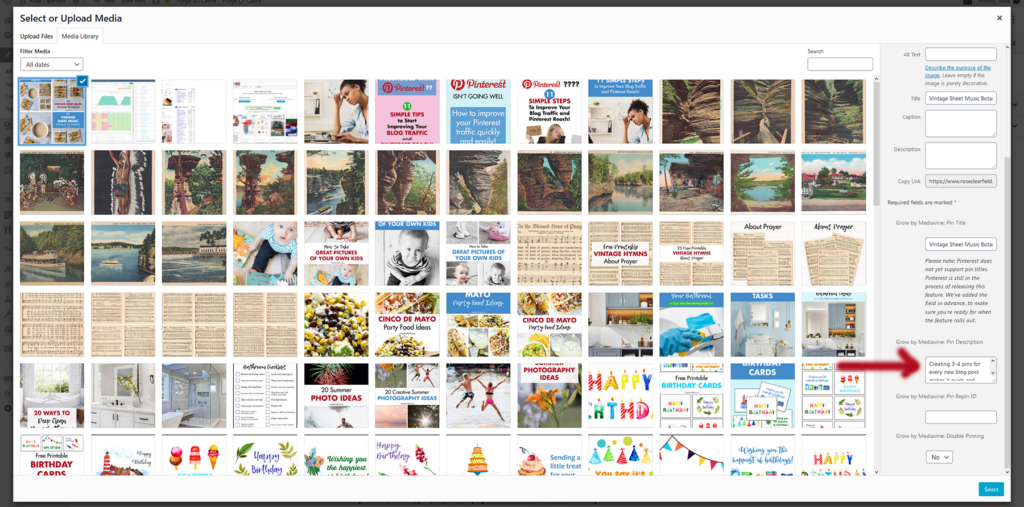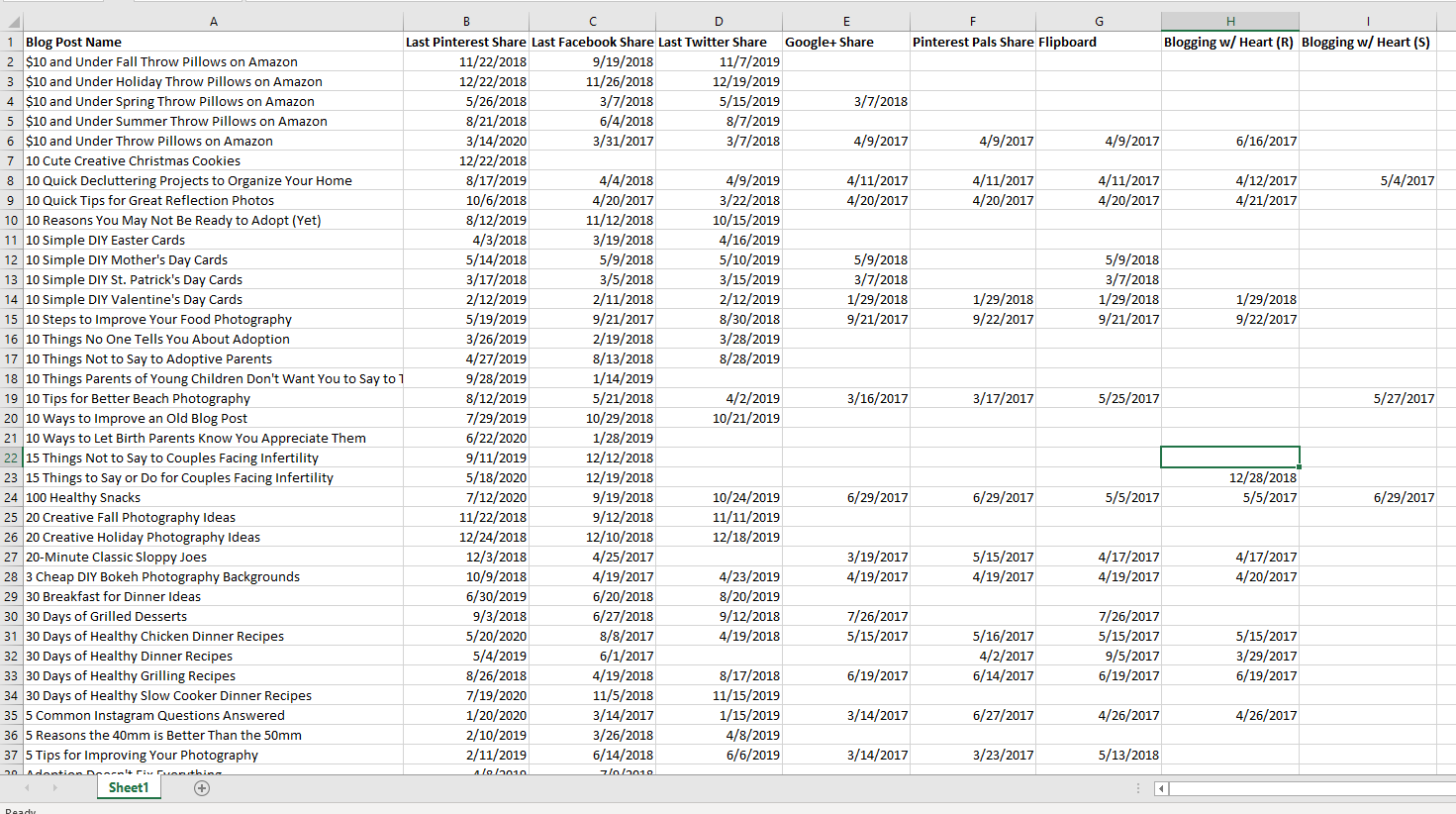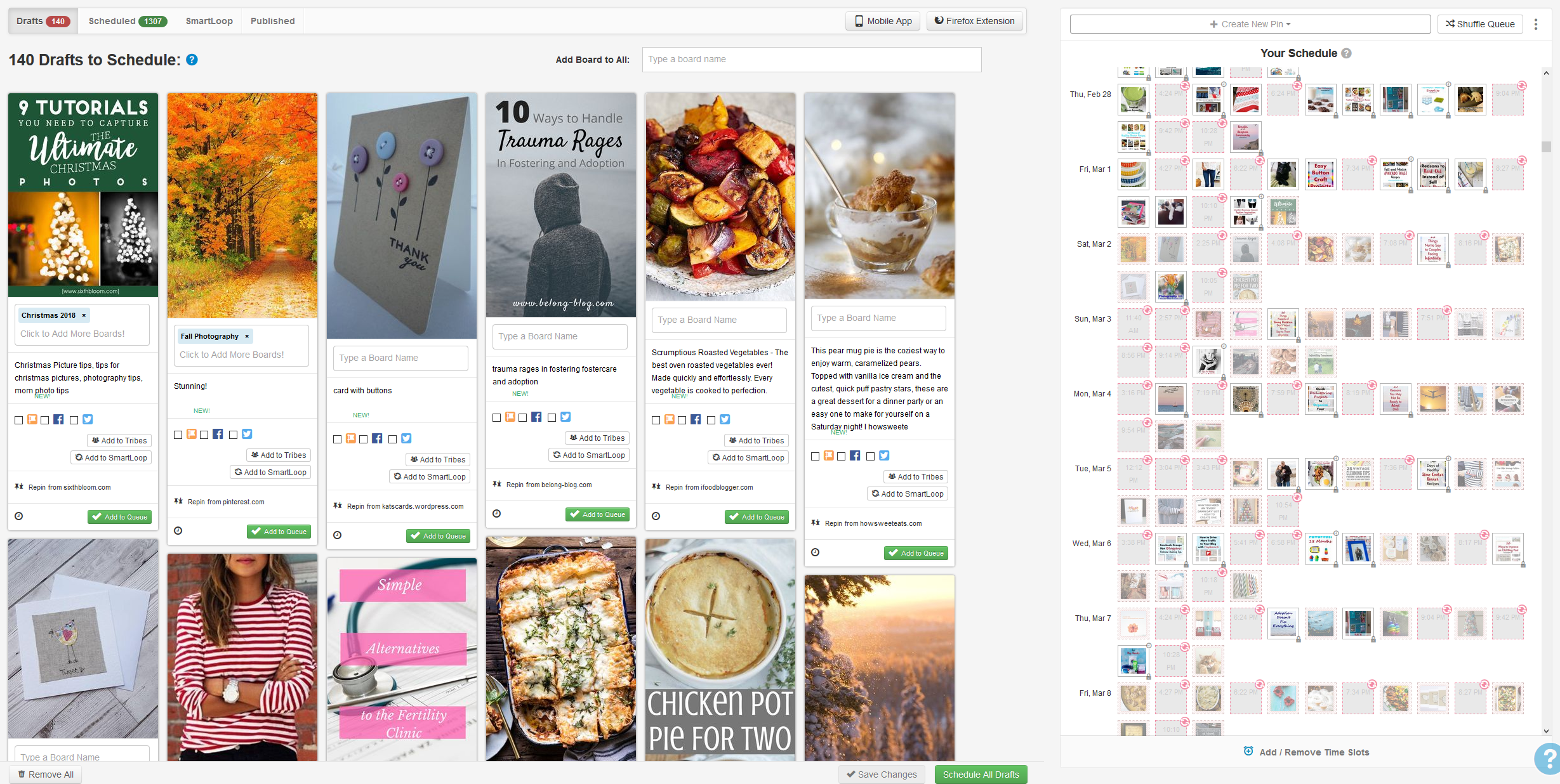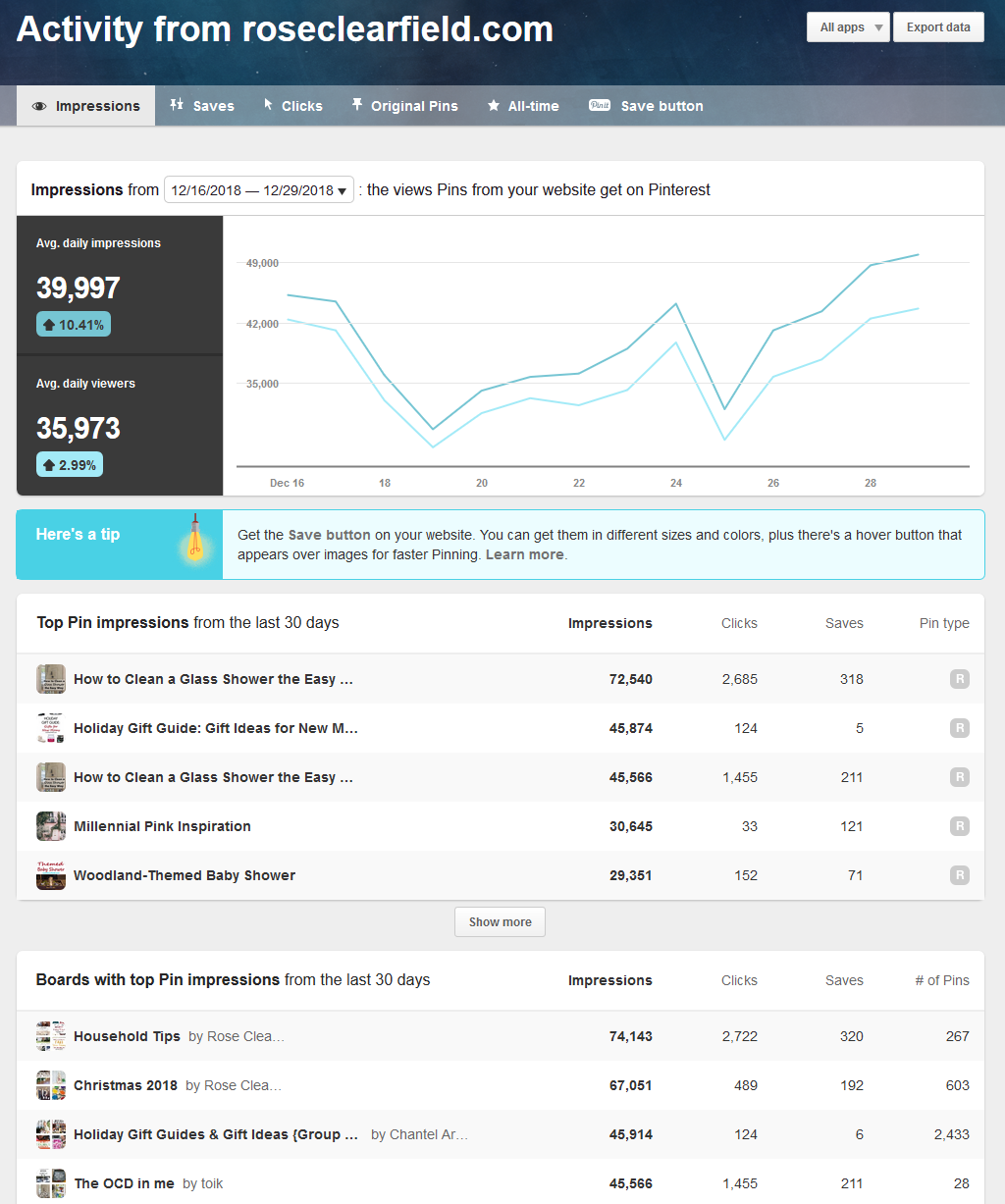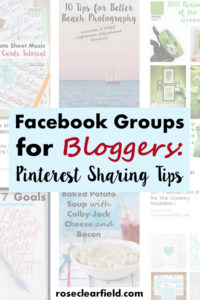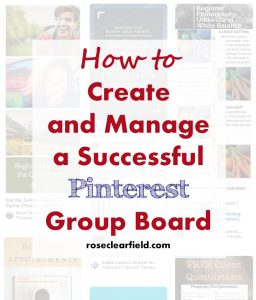Learning how to increase your reach and visibility on Pinterest is one of the most effective strategies for building your blog. If you have any type of visual-heavy lifestyle blog (i.e., DIY, food, fashion), Pinterest is critical for achieving success. Creating engaging evergreen content with killer images is a great start. Once you have even a small selection of posts to promote, you’re ready to start finetuning them for Pinterest and maximizing your efforts on Pinterest.
Over the past couple of years, I have grown my Pinterest reach to over a million monthly. I receive hundreds, if not thousands, of referrals to my blog from Pinterest daily. While there is always a bit of luck, this level of success is not a coincidence. I’m sharing my top strategies to increase your reach and visibility on Pinterest.
Create high-quality, vertical pins for all of your evergreen blog posts
The single most important way to increase your reach and visibility on Pinterest is to create a high-quality, vertical image or graphic for every single evergreen post. You want to shoot blog post pictures and create blog post content with Pinterest in mind. Pinterest is competitive. Low-quality images don’t cut it. Most people are viewing Pinterest pins on their phone screen, which has a vertical aspect ratio. Creating vertical images and graphics greatly increases the chances of getting your pins seen, clicked on, and re-pinned.
If the content for your post doesn’t lend itself naturally to vertical images or your strongest image for a post is a horizontal image, create a vertical Pinterest graphic with multiple horizontal images. The above pin is a perfect example of this practice. To date, it’s one of my most successful pins.
Choose consistent, easy-to-read fonts and colors for your Pinterest graphics
The second most important way to increase your reach and visibility on Pinterest and generally, experience more success in blogging, is consistency. You want your Pinterest content to be easily recognizable for your Pinterest followers and as you grow your blog, your blogging audience in general. Select 3-4 fonts and 3-4 colors (one of which is black or white) to use for the vast majority of your pins. If you have colors for your blog theme (if not, you should!), these colors should be part of your Pinterest graphics. The fonts and colors should be easy to read. Size the text so it’s easy to read and fits with the image as naturally as possible.
Write an SEO-optimized description for your pin
I use the WordPress Yoast SEO plugin as well as Google and Pinterest searches and a couple of keyword tools to create an optimized blog post title and focus keyword for my evergreen blog posts. Then when I upload images for the post, I create SEO-optimized descriptions for them in the Grow (formerly Social Pug) plugin.
When you or anyone else pins your content, Pinterest pulls this description. The vast majority of Pinterest users won’t ever change their pin descriptions. Optimizing your pins’ descriptions greatly increases the chances of users finding your pins through Pinterest searches.
Establish and maintain a social share schedule for your evergreen posts
If you read any of my monthly goals update posts, you know that establishing and maintaining a social share schedule has been a game changer for this blog. (Head to the blogging category and check out any of my goals update posts.) Thanks to some great tips in Amber’s Pinterest course, I created a master Excel spreadsheet for my evergreen blog posts. While initially time-consuming, I promise that this process is very straightfoward, even for those of us who aren’t great at Excel. Once you’ve created the spreadsheet, it’s so easy and quick to maintain, ensuring that you’re sharing your highest performing posts regularly and promoting seasonal/holiday content as it’s appropriate to do so.
Join at least half a dozen relevant, high-traffic group boards
Sharing your pins on well-performing group boards greatly increases the reach of your pins. I recommend creating a mix of general group boards (i.e., The Best of Blogging) and niche boards (i.e., DIY Craft Projects). While there is no magic number to determine success with group boards, I haven’t found it to be worthwhile to join group boards with less than 1,000 followers.
Don’t be afraid to send out a number of group board invites and experiment with adding pins to different groups. Most likely you won’t receive replies to a number of invites. It also takes time to see where your content performs best. I’ve had the best luck finding relevant, active group boards from Pinterest users I follow, as opposed to searching blog posts on the topic.
Create your own group board
When you’re having trouble finding group boards that fit your blogging niche, creating your own group board is a great way to increase your reach and visibility on Pinterest. I recommend creating a board, giving it a description with directions on how contributors can join, and adding 20-30 pins before inviting contributors. Cold call Pinterest users to get the ball rolling for adding new contributors. Over time, you’ll start receiving direct requests and will simply need to monitor the board periodically to ensure contributors are following the rules.
Pin consistently
Again, consistency is so important for success on Pinterest and ultimately, your blog. I know that it sounds harsh, but people will forget about your blog if you don’t delivery new content regularly, including on Pinterest. The most effective strategy I’ve found for pinning consistently is to work ahead on Pinterest scheduling. I use Tailwind for my Pinterest scheduling. I send pins to my Tailwind queue all the time, so I always have at least a few dozen pins waiting to be scheduled. Ideally, I stay 1-2 months ahead on most scheduling, which helps me maintain consistency when a week or even a month is particularly busy.
Pin a mix of your own pins and other people’s pins
I know there are a lot of conflicting opinions about the ideal ratio for your own content versus other pinners’ content and if it’s even important to pin other pinners’ content at all. I realize that Pinterest doesn’t penalize for strictly pinning your own content. However, just recycling your most popular pins over and over again is boring. It’s also pretty selfish. Bloggers do well on Pinterest because hundreds, if not thousands, of users pin their content. Pinning others’ content is a simple, quick, and free way to pay it forward.
Prioritize your top performing pins
Some pins perform much better than other pins. If you aren’t sure which pins are performing well, check your Pinterest analytics. In analytics, go to the section called “Activity from [your URL].” In the section, you’ll see your pins with the most impressions. Prioritize sharing your top performing pins to help them perform even better, driving even more traffic to your blog.
Pay attention to upcoming seasons and holidays
It’s important to schedule holiday pins 1-2 months leading up to the holidays and seasonal pins throughout a given season. The time frame will depend on the specific holiday or season. For example, typically, I don’t share Valentine’s Day pins until after Christmas, giving me about a month and a half to spread out my Valentine’s Day pins leading up to the holiday. You’re best off scheduling seasonal content during that particular season and not a month in advance. People aren’t going to browse a lot of pumpkin recipes until September.
Schedule your Pinterest content at least a month in advance
Life gets crazy. You never know when you’ll have an unexpected crisis or just a really busy period that takes you away from the computer for a week or longer. On the flip side, sometimes you do know that you’ll be really busy over the next week, month, etc. Scheduling Pinterest content is a really easy task to get out of the way ahead of time. While you can schedule or pin on the go, it’s a hassle, especially when you’re juggling other priorities. Stay ahead on Pinterest scheduling, so it’s never a stressor in your life.
Do you have any additional tips on how to increase your reach and visibility on Pinterest?
I’d love to hear them! Share your insight in the comments!
More Pinterest resources for bloggers:
Pinterest 201 for Bloggers: Grow Your Blog With Optimized Pin Images
Facebook Groups for Bloggers: Pinterest Sharing Tips