I’m sharing tried-and-true practices for jumpstarting your Pinterest game or turning things around when Pinterest isn’t going well for your blog.
As a blogger, when things are going well with Pinterest, blogging life is great. When Pinterest isn’t going well, at best, it’s frustrating and at worst, you’re suddenly losing tons of traffic.
If you’ve been following my blog for a while, you may remember that my blogging traffic took a huge dip almost a year ago. There were a combination of factors that contributed to this dip, some of which were my own fault and some of which really weren’t. Through a lot of hard work over the course of six months, I was able to regain my pre-dip traffic and come out stronger than ever.
Over this six month period, I went from less than 7,000 monthly blog page views to over 48,000 monthly blog page views. On Pinterest, I went from 500K reach to 2.8 million reach.
If you’re facing a similar situation or are just generally discouraged with your Pinterest traffic or lack thereof, I’m so sorry. The good news is that there a number of simple, actionable steps you can take to start building or regaining your Pinterest traffic today.
Don’t freak out
I know, easier said than done. A little freaking out is okay, especially initially. But ultimately, it’s not going to get you anywhere. Freaking out will put you in a bad state of mind and won’t help you accomplish anything to restore or improve your Pinterest traffic.
When Pinterest isn’t going well, it’s important to remember a couple of things. One, Pinterest can be really fickle. Even when you’re creating great content and striving to adhere to best Pinterest practices, you may not always have amazing success. Or it may not happen as quickly as you expect it will.
Two, there will be certain times of year that Pinterest will simply go better for you than other times. Numerous bloggers have seasonal/holiday posts and other evergreen content that peaks once or twice during the year and then drops way down again. We all wish we could maintain those traffic levels all the time. Unfortunately, it isn’t that easy.
Optimize everything on Pinterest
Yes, just about every single Pinterest advice post will tell you to optimize everything on Pinterest. When I talk about Pinterest optimization, I’m referring to your profile description, board titles, and board descriptions. I know you’re ready to skip over this point and move on to new Pinterest tips. I’m not promising you that Pinterest optimization will bring you overnight success. However, there are a couple of key ways that Pinterest optimization will prove beneficial.
First, reviewing your Pinterest profile and boards will help you improve your general pinning strategy. There may be boards that are doing really well that you should be pinning to more often. There may be newer content on your blog that you haven’t even created an appropriate board for on Pinterest yet. On the flip side, you’ll also find boards you simply no longer use and can delete or boards that need a serious overhaul. Making these sorts of improvements to your Pinterest account will bring in more traffic and an increased click rate.
Second, while Pinterest users don’t care about whether or not your account is optimized, Google does. The more signals you can give Google about the type of content you offer, the better.
Stop including your URL and/or a custom hashtag in your pin descriptions
It makes perfect sense to include your blog URL and a custom hashtag (i.e., #RoseClearfieldBlog) in your Pinterest URLs to make it easier for Pinterest users to get to the intended post and to find more of your content. Unfortunately, all these practices seem to do is encouraging pin stealing. If you have pins circulating with a URL and/or custom hashtag, don’t sweat it. Simply stop including this information on future pins, and you’ll greatly reduce the risk of your pins getting stolen.
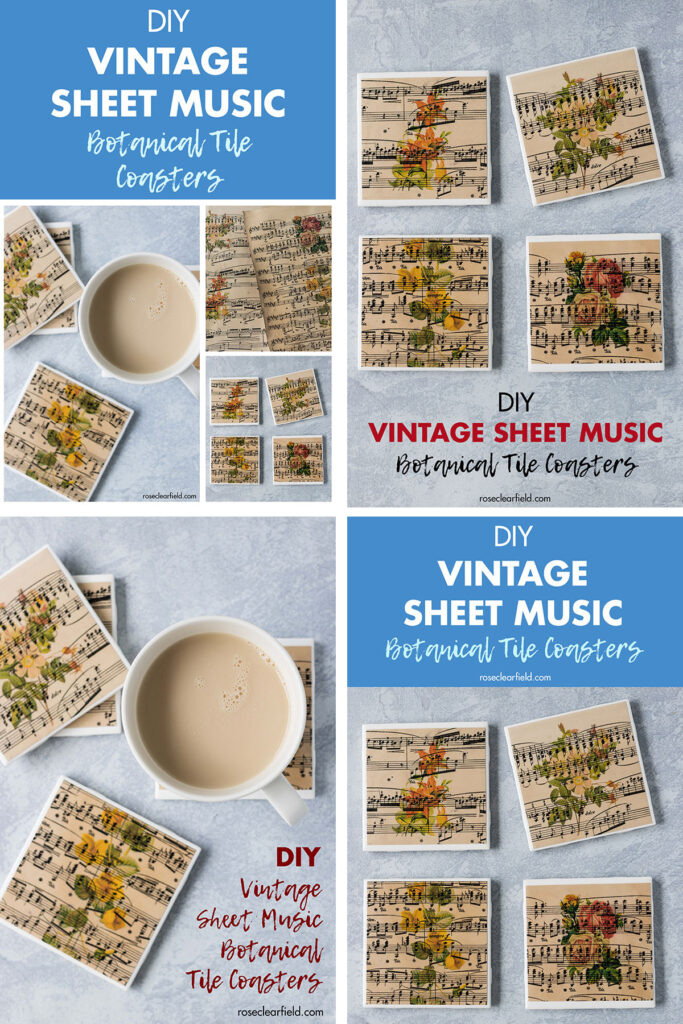
Create 3-4 new pins for your top 20 posts
One of the biggest reasons bloggers struggle with Pinterest is because they aren’t creating enough “fresh” pins. Once upon a time, you could keep sharing the same pin over and over again with decent, even great, results. Now Pinterest wants to see “fresh” pins. All the time.
The notion of creating new pins for all of your posts is overwhelming. Start with the top 20 best performing posts. Create 3-4 new pins for each of these posts. Making several pins at once ensures that you have one new pin to share right now and at least two more to share a few months later.
From there, you can start creating new pins for additional posts. Currently, I aim to create new pins for 3-4 older posts per week. Creating new pins for older posts is an ideal opportunity to update these posts as well, which will further boost traffic. I have a whole post about 10 ways to update an old blog post.
Start working 2-3 months ahead on optimizing and sharing older seasonal/holiday content
Once you’ve optimized your top 20 best performing posts and are moving into other older content, aim to stay 2-3 months ahead for seasonal and holiday content. You’ll reach a lot more people sharing an older Thanksgiving post when you start scheduling pins in late September than you will if you wait until a week before the holiday.
Revise your pinning strategy
Pinterest advises not sharing the same pin more frequently than every two days. If you’re pinning the same image over and over again day after day, you’re likely to get flagged for spam. Even if you don’t get flagged, it isn’t worth the effort because you won’t get a lot more reach. You’re better off scheduling one pin less frequently to a smaller amount of boards.
One pin vs. multiple pins at a time
Some bloggers like to pin one image through all of their boards before moving onto a new image. Other bloggers like to run multiple images simultaneously. I see both methods used all the time, so clearly people have success with both of them. Experiment with a few posts to see what works best for you.
Manual vs. scheduled pinning
Similarly, some bloggers exclusively manually pin while other bloggers exclusively schedule pin while still other bloggers do a combination of manual and scheduled pinning.
I know that Pinterest scheduling tools cost money and aren’t something everyone wants to spend on, especially early into a blogging endeavor. I also know that a lot of bloggers have mixed results with scheduling tools. Personally, I’ve used Tailwind for years now with zero issues. I’ve grown my blog significantly during this time (less than 10,000 monthly page views to over 40,000 monthly page views). I do aim to pin 1-2 pins manually every day, which I’ve found to be beneficial.
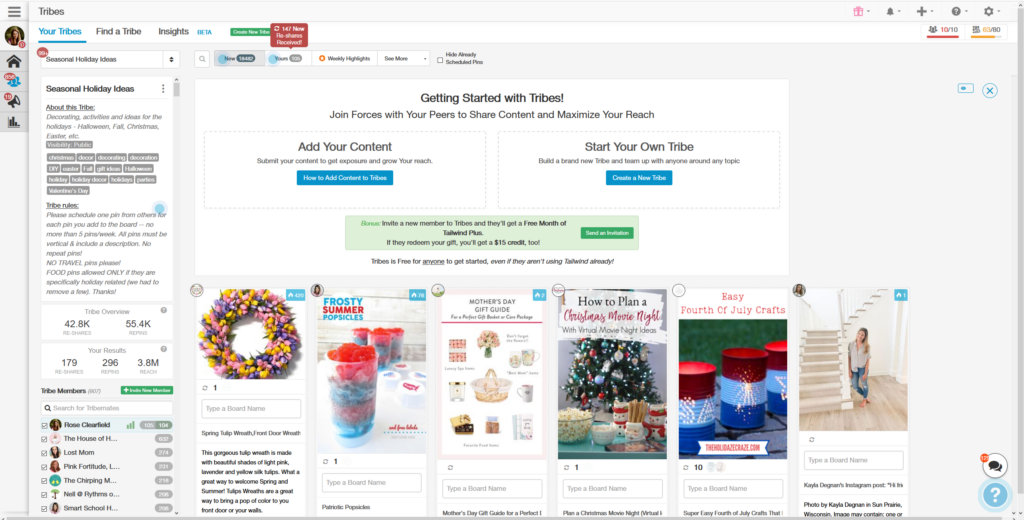
Sign up for new Tailwind Tribes
One of my favorite elements of Tailwind is Tailwind Tribes. Tailwind Tribes are an easy, Pinterest-approved way to get more shares on your post with a very little time commitment. If you’re new to Tailwind or haven’t visited Tribes in a while, I highly recommend checking it out and looking for a few new tribes.
Blogging Facebook groups are a great way to find awesome Tailwind Tribes that you may not find via the general Tailwind Tribes search. Search your blogging groups for Tailwind Tribes threads or start a new thread asking for Tribes links.
Overhaul any neglected areas of your blog
As a blogger, it’s so easy to get focused on creating new content every single week that you don’t pay attention to much else most days. Here are just a few optimization ideas for your blog.
- Update your/create an about me page
- Update your blogger photo
- Create or optimize other pages (i.e., FAQs, privacy policy)
- Create, update, or completely overhaul your category pages
- Use the Broken Link Checker plugin or a similar plugin to clean up broken links
- Evaluate your plugins and get rid of anything you no longer need
Additionally, if you’re really struggling with traffic and site speed, I highly recommend upgrading from a starter hosting plan to a mid-range plan. You get what you pay for, and hosting is no exception. Starter plans are great for starting out but not for long-term blogging.
I switched to BigScoots this year and can’t say enough good things about it. Their customer service is amazing, and the speeds they offer are incredible. iMark Interactive has a great article comparing a number of popular hosting services. Everything they have to say about BigScoots sums up what I love about it perfectly.
Focus on search engine optimization
Having the vast majority of your traffic come from Pinterest isn’t a great long-term strategy. Yes, for certain niches, Pinterest will always be important. But it shouldn’t be your only significant source of traffic.
If you’re tired of beating your head against the wall with Pinterest, switch gear and focus on search engine optimization (SEO) for a while. For a lot of bloggers and other content creators, SEO is overwhelming. It seems really complicated and not worth the trouble. There are a couple of tools that will make SEO much more approachable and yield great results.
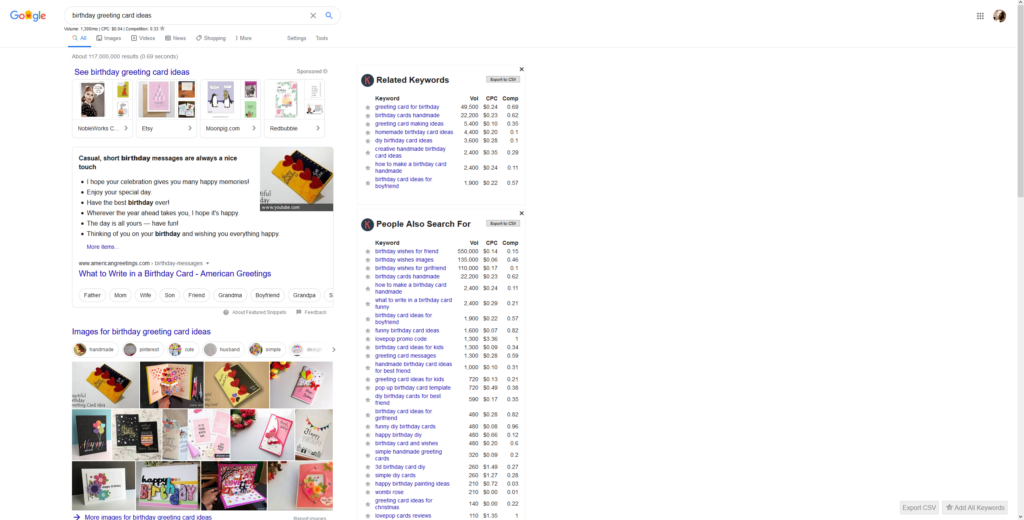
Keywords Everywhere
It’s worth paying for a keyword tool, even a more basic one. I highly recommend starting with Keywords Everywhere. It’s an inexpensive browser plugin that gives you related keywords and terms people also search for, with volume, CPC, and a competition score for each keyword. This information helps you optimize your keywords, titles, and headings and find new ideas for content.
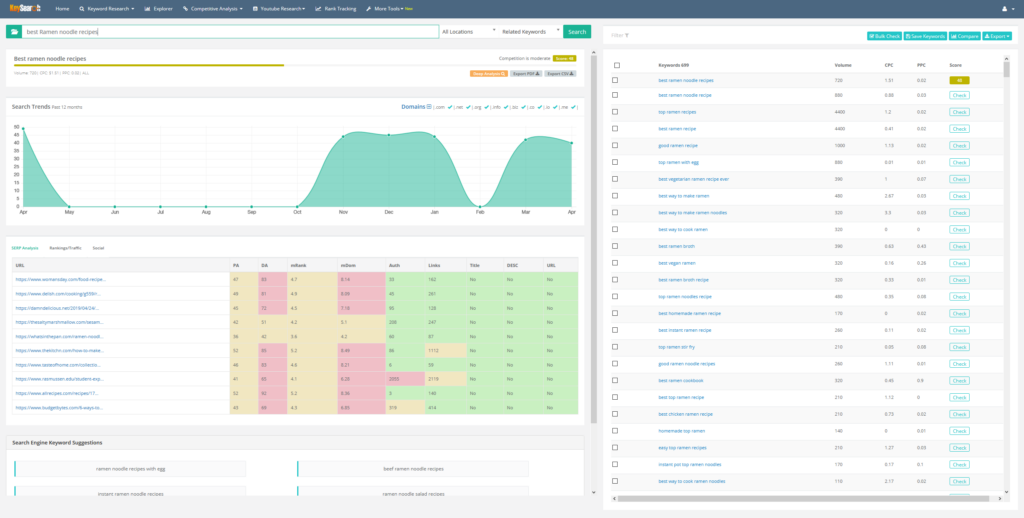
KeySearch
If you don’t mind spending a little more money on a keyword tool, KeySearch is a great option. In addition to a general keyword tool, you get an impressive range of other SEO tools, such as rank tracking and competitive analysis. It isn’t the speediest site and it does have daily limits. But it’s significantly less than full SEO tools, such as Ahrefs, and more than sufficient for many bloggers.
Stupid Simple SEO
If you’re serious about stepping up your game, I can’t say enough good things about the Stupid Simple SEO course. Most blogging courses are a complete gimmick and not worth the money. Stupid Simple SEO is not a gimmick. I guarantee you’ll learn brand new information in this course and be able to start using it to improve your blog immediately. Stupid Simple SEO is updated periodically and has a great private Facebook group where you can continue to get your SEO questions answered.
I guarantee that improving your SEO skills will help your Pinterest traffic in the long run. The more you can do to create content that people are actually searching for and optimize it so they’ll find it consistently, the better that content will do on Pinterest as well as Google.
Focus on social media and other traffic channels
Arguably, the two best places to build your blog traffic apart from SEO and Pinterest are Instagram and an email list.
While Instagram doesn’t work well for all bloggers, it’s a good fit for certain niches, including food, fashion, travel, mommy/parenting topics, and general lifestyle. I love Later for scheduling Instagram posts. Having a scheduling tool makes it easy to keep new content flowing for your followers without creating lots of new posts on the go.
Mailing list
I know most bloggers feel strongly about email lists and either love or hate them. Despite many popular opinions, I don’t believe that you have to have a strong email list to experience success as a blogger. Many successful bloggers have a very basic signup or simply send email notifications for new posts.
With that being said, obviously, having a large email list can be a huge asset for your blog. In addition to notifying followers of new posts, you can drive traffic to older posts, sell products, etc. It’s certainly something worth exploring if you haven’t already.
Currently, I use MailerLite and love it. It’s definitely a step up from Mailchimp but doesn’t have the price tag of ConvertKit. If you’re just building your mailing list and aren’t looking for anything fancy, MailerLite is a great option.

Keep working on new, high-quality evergreen content
When things aren’t going well, it may be really tempting to put all your effort into optimizing your existing content or to throw in the towel altogether. Just because you’re in a rough patch doesn’t mean that you should get too hung up on optimization or quit completely. Readers don’t know that you’re struggling and still want to see new posts every week.
Stay focused on publishing at least 1-2 new posts per week that are long-form, SEO-friendly content with a high potential for evergreen traffic. Create 3-4 pins for each new post to help keep your “fresh” pins flowing.
Finally, remember that blogging is a long-term play. It takes most bloggers year to build up significant traffic and income. Everyone encounters stumbling blocks along the way, learns a lot over the years, and has to adjust their strategy accordingly as best practices for bloggers change.
Hang in there and keep pinning! I wish you all the best with your blog.
[Disclaimer: There are a few affiliate links in this post. Thanks for your support!]
Fellow bloggers, what do you do when Pinterest isn’t going well?
I’d love to hear your best tips and tricks for growing your blog traffic and Pinterest reach!
Pin this post for easy access to the Pinterest and blogging tips later!










Thank you for this post! I am a newer blogger and have been trying really hard to get moving on Pinterest and I’ve just been frustrated. But, I think what I need to do is be patient. For only having my blog for about weeks, I get about 1-10 clicks from Pinterest a day, which is probably pretty good for how new I am. I will continue to follow these tips though!
Danielle from Whether the Storm Blog
I’m so glad that this post is helpful for you! It definitely takes time to build traffic on Pinterest. Best of luck!!